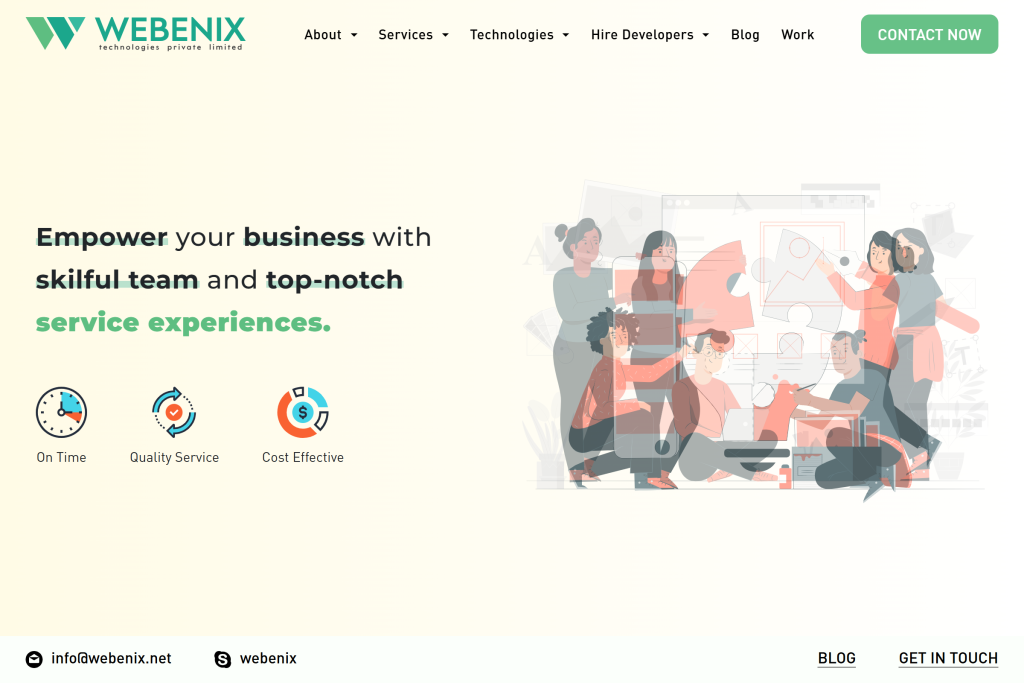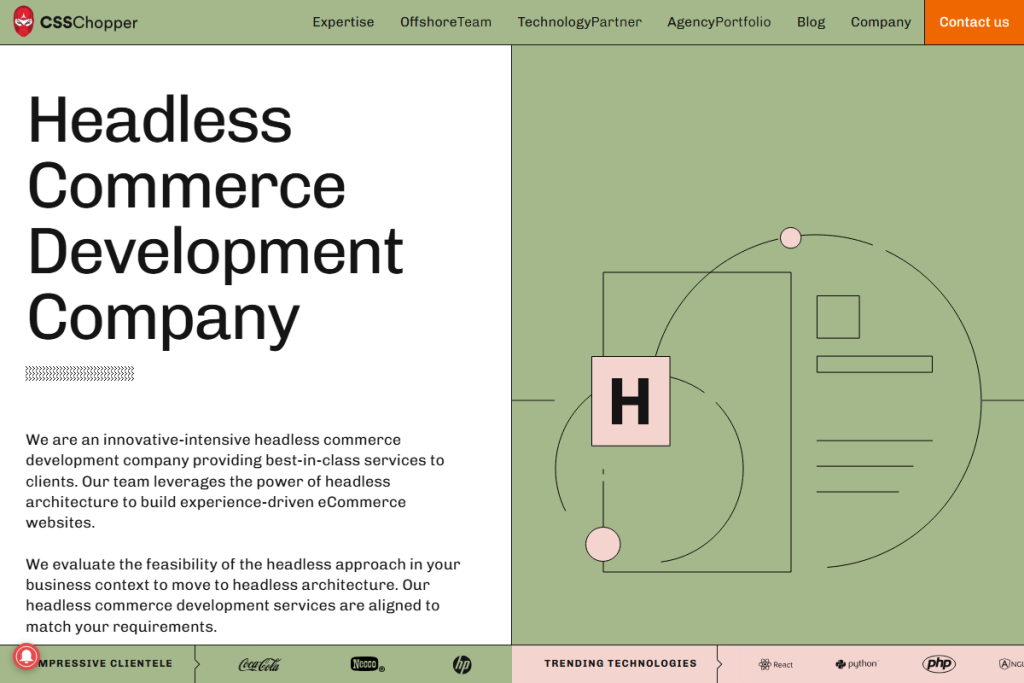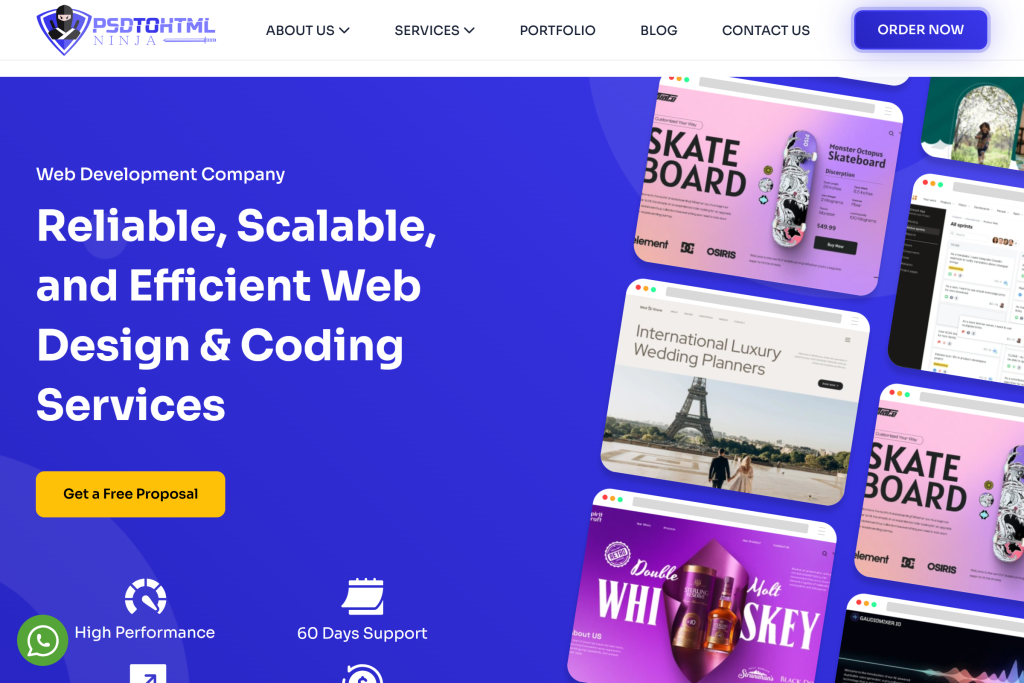Webflow has become a popular tool for developing marketing sites as it allows teams to both design and go to market (GTM) quickly. Some of the best features are the fairly flexible CMS, and clean HTML/CSS generation, which makes it a great tool for SEO endeavours.
Before you hire, decide whether to do it yourself or bring in an expert or team. Webflow lowers the barrier, but complex builds, CMS architecture, performance work, accessibility, and integrations are faster and safer with experienced specialists.
Execution still matters. The right agency structures classes, sets up the CMS, tests performance and accessibility, and documents how to update content without breaking layout.
This guide lists ten Webflow development agencies with solid work and clear process. Read the criteria, review the profiles, then interview two or three for fit, budget, and timeline.
How We Chose These Webflow Agencies
We reviewed public portfolios, Webflow Marketplace profiles, and third‑party directories to evaluate:
- Quality of work: Is the work visually polished? How does the site perform in terms of speed? Are they accessible? Is the CMS architecture well done?
- Proof of execution: How many case studies are shipped? What about live sites? Are there verified client reviews available?
- Breadth of skills: Does the team offer web design and Webflow development as primary service offerings? What about the immediate supplementary offerings such as SEO and CRO? Do the brands include custom code/integrations in their offers?
- Fit for common use cases: Do the brands cover the most common use cases such as B2B SaaS, eCommerce, startup launches, and migrations?
- Process clarity: How’s the scoping done? Do the brands overcommunicate in their engagements? Do they tackle QA? Do they provide post-launch support?
Use this list as a starting point. For any agency you shortlist, ask for two recent launches, one reference, and a 10‑minute walkthrough of their class naming, CMS setup, and QA checklist.
Top 10 Webflow Development Agencies
1) GetDevDone (Global, HQ USA)

GetDevDone is a seasoned front-end partner known for clear scopes and consistent delivery. They translate approved designs into clean, performant Webflow builds and fit smoothly into agency or in-house teams. Expect support for complex layouts, eCommerce, interactions, and large migrations, with strong QA and thorough handoffs so marketing can maintain pages.
What they do:
- Webflow design and development, CMS architecture, eCommerce
- Design‑to‑Webflow implementation (Figma/Sketch/XD)
- Content migration at scale and ongoing maintenance
Key highlights:
- Location: San Francisco, USA (global delivery)
- Team size: 200+ across P2H Group
- Hourly rate: On request
- Minimum project: On request
- Industries served: Agencies, B2B, eCommerce, publishers
- Client feedback: Fast turnaround, disciplined quoting, and smooth handoffs
Best for:
Teams that value a dependable production arm with enterprise‑grade QA and capacity to absorb spikes in workload.
Link: https://getdevdone.com/webflow-development.html
2) Tilipman Digital (Belgrade, Serbia)
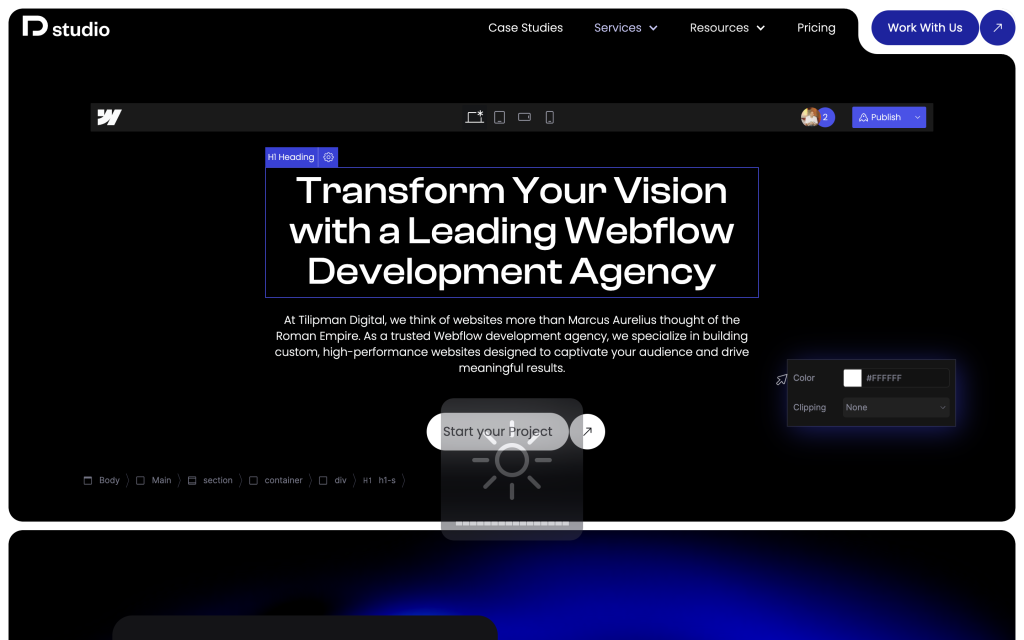
Tilipman Digital is a boutique Webflow development agency for B2B tech, including AI, SaaS, cybersecurity, and Web3. The team pairs UX with technical SEO, CRO, and custom JavaScript to ship systems you can maintain. Expect readable class naming, CMS collections that match real workflows, and clear guidance on analytics, schema, and performance.
What they do:
- Strategy, UX, and Webflow build with reusable components
- Technical SEO, structured data, and on‑page CRO
- Advanced interactions, Lottie/GSAP, and API integrations
Key highlights:
- Location: Belgrade, Serbia (serving EU/US)
- Team size: Boutique
- Hourly rate: On request
- Minimum project: $8k+
- Industries served: B2B, SaaS, AI, Web3/crypto, cybersecurity, EdTech
- Client feedback: Responsive, thorough, and strong on implementation details
Best for:
Companies that want a fast, accountable partner who will leave them with a maintainable Webflow system rather than a one‑off marketing site.
Link: https://www.tilipmandigital.com/
3) Appleby Creative (United Kingdom)
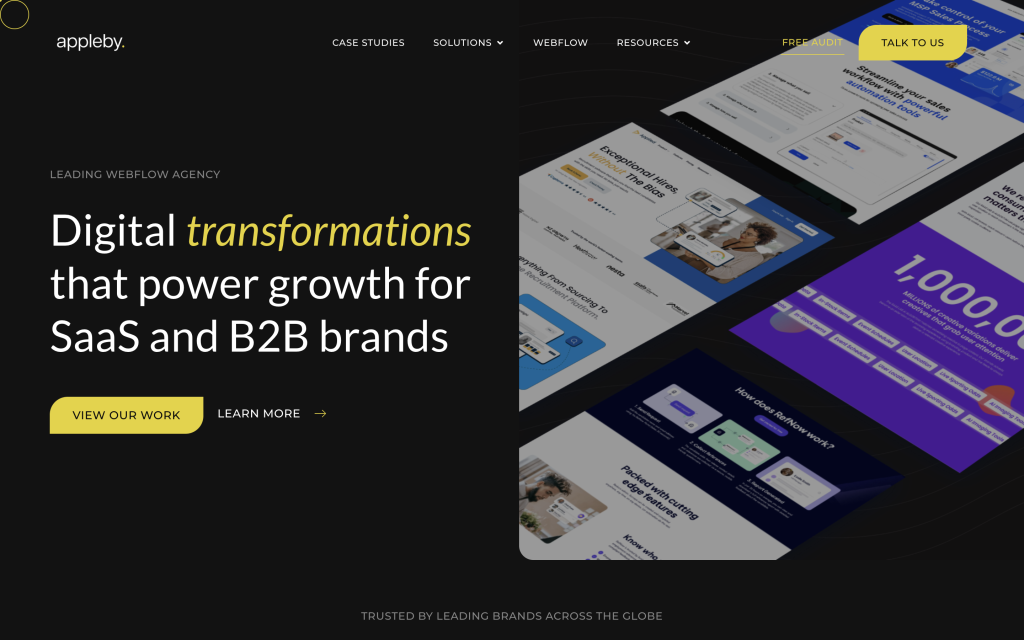
Appleby Creative blends Webflow with SEO so founders get design, build, and growth in one place. Projects start with conversion goals and a content plan, then move to component libraries, light interactions, and CMS structures for blogs or resources. After launch, they run search and conversion improvements to compound results.
What they do:
- Webflow design and development with SEO baked in
- Landing page systems and content hubs
- Post‑launch optimization and reporting
Key highlights:
- Location: London & Manchester, UK
- Team size: 6+ (public Webflow profile)
- Hourly rate: On request
- Minimum project: On request
- Industries served: B2B services, SaaS, eCommerce
- Client feedback: Measurable outcomes, pragmatic advice, steady traffic gains
Best for:
Teams that want a practical partner to ship the site and keep improving it month over month.
Link: https://appleby-creative.co.uk/
4) Webnomads (Poland, Remote)
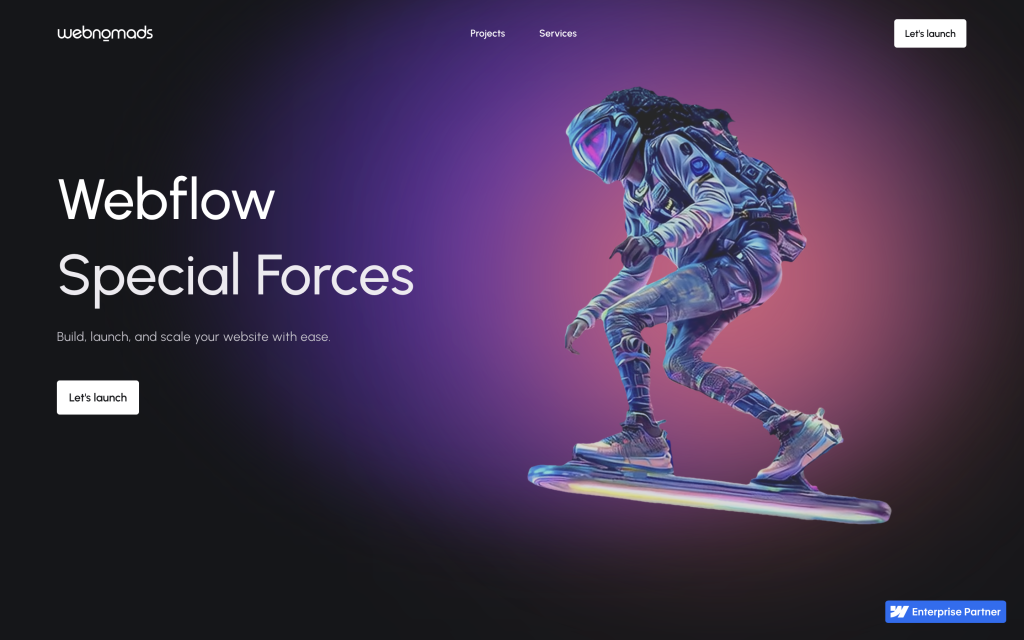
Webnomads is an “all-in-one” Webflow partner with a process you can follow. They document class strategy, CMS schemas, and publishing workflows so teams ship without developer help. Builds focus on performance and semantics, and the team can steady a mid-stream project, fix structure, or complete a migration.
What they do:
- Webflow design and development, audits, and refactors
- Speed, accessibility, and SEO hygiene
- Ongoing iteration and support retainers
Key highlights:
- Location: Wrocław, Poland (remote‑first)
- Team size: ~11 (public site)
- Hourly rate: On request
- Minimum project: On request
- Industries served: SaaS, B2B, marketplaces
- Client feedback: Flexible, responsive, and good value
Best for:
Companies that want clean foundations, documentation, and a partner who can keep the site healthy after launch.
Link: https://www.webnomads.com/
5) ADDED (Stockholm, Sweden)

ADDED is a Webflow-certified studio that connects brand, UX, and growth. Typical deliveries include component libraries, collection-driven pages, and light automation around CRM and forms. They pair Webflow with analytics and experimentation so marketing can test ideas without heavy dev cycles.
What they do:
- Webflow design and development for product marketing and content
- UX and brand application, design systems, and component libraries
- Integrations for CRM, forms, and basic automation
Key highlights:
- Location: Stockholm, Sweden
- Team size: Small/mid
- Hourly rate: On request
- Minimum project: On request
- Industries served: B2B, consumer brands, non‑profits
- Client feedback: Quick problem solving and reliable delivery under tight timelines
Best for:
Founders or marketing leads who want Webflow plus pragmatic growth enablement rather than a pure brochure site.
Link: https://www.added.digital/webflow
6) Ubåt (Oslo, Norway)
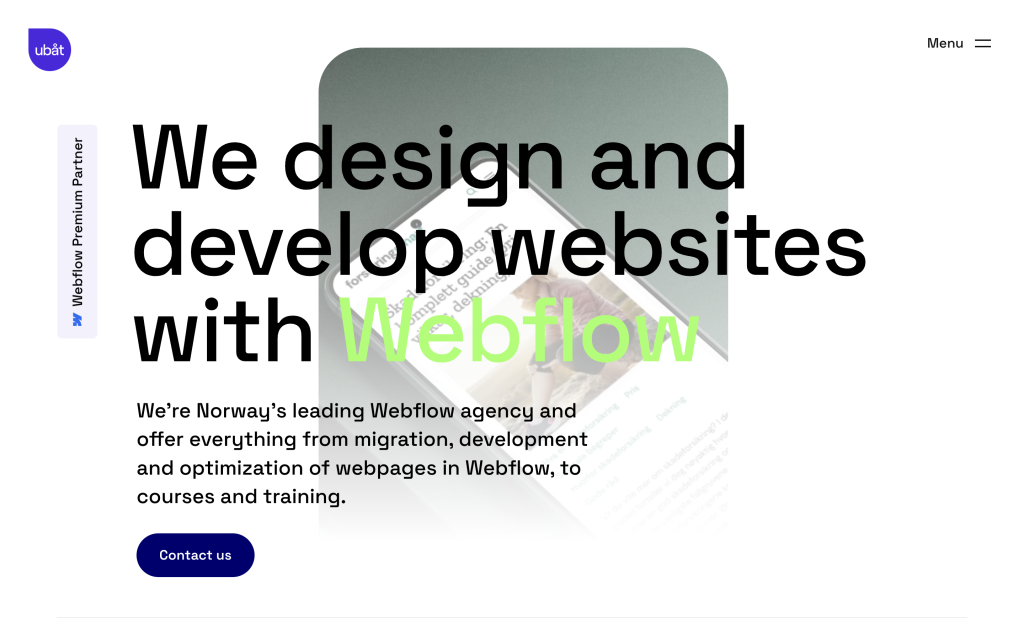
Ubåt is a Webflow Premium Partner focused on accessible, maintainable sites for organizations that need governance. Builds use Client-First or similar naming, with editor guidance for working inside the CMS. The team handles migrations, multi-language setups, and structured editorial workflows.
What they do:
- Webflow design and development with accessibility in scope
- Migrations, multi‑language, and structured content
- Component libraries and editor handbooks
Key highlights:
- Location: Oslo, Norway
- Team size: Boutique
- Hourly rate: On request
- Minimum project: On request
- Industries served: B2B, public sector, education, NGOs
- Client feedback: Clear structure, dependable execution, low‑drama delivery
Best for:
Organizations that need a tidy system, editor guidance, and a partner used to compliance and governance.
Link: https://www.ubat.no/en/webflow
7) Slice Media (Germany)
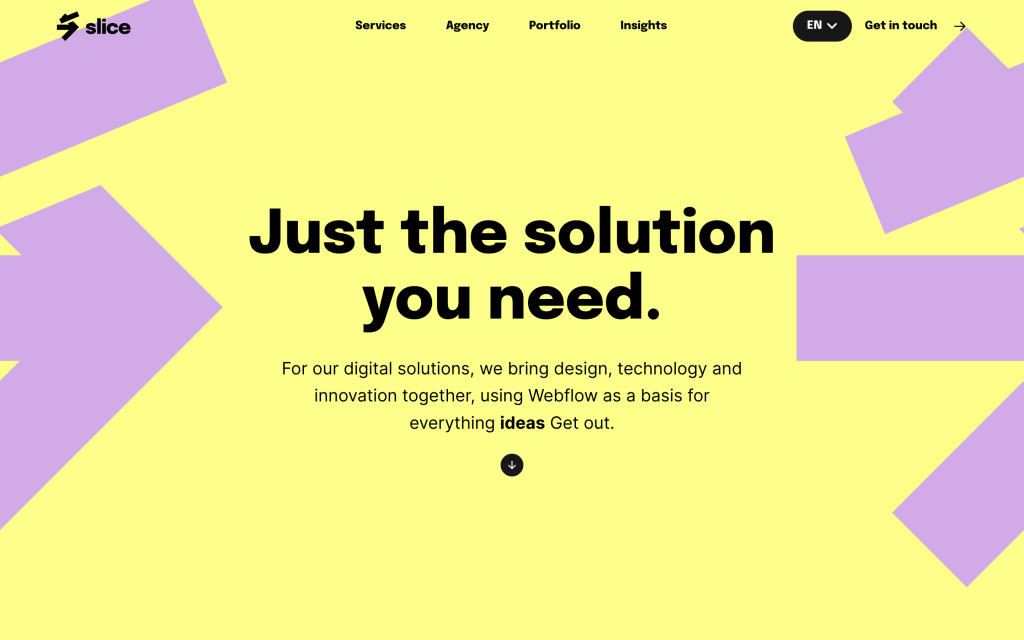
Slice Media is a design-led studio that uses Webflow as its delivery backbone. Engagements center on brand translation, page systems, and pragmatic interactions. They clarify what should be CMS-driven, when custom code is worth it, and how to keep performance in line so marketing can publish without drift.
What they do:
- Brand application, UX, and Webflow development
- eCommerce setups and product storytelling
- Performance tuning and maintainable interactions
Key highlights:
- Location: Germany (DE)
- Team size: Boutique
- Hourly rate: On request
- Minimum project: On request
- Industries served: DTC, SaaS, SMEs
- Client feedback: Clear communication and pragmatic recommendations
Best for:
Brands that want design quality without sacrificing maintainability or speed.
Link: https://www.slicemedia.de/en
8) SAYU. STUDIO (Remote)
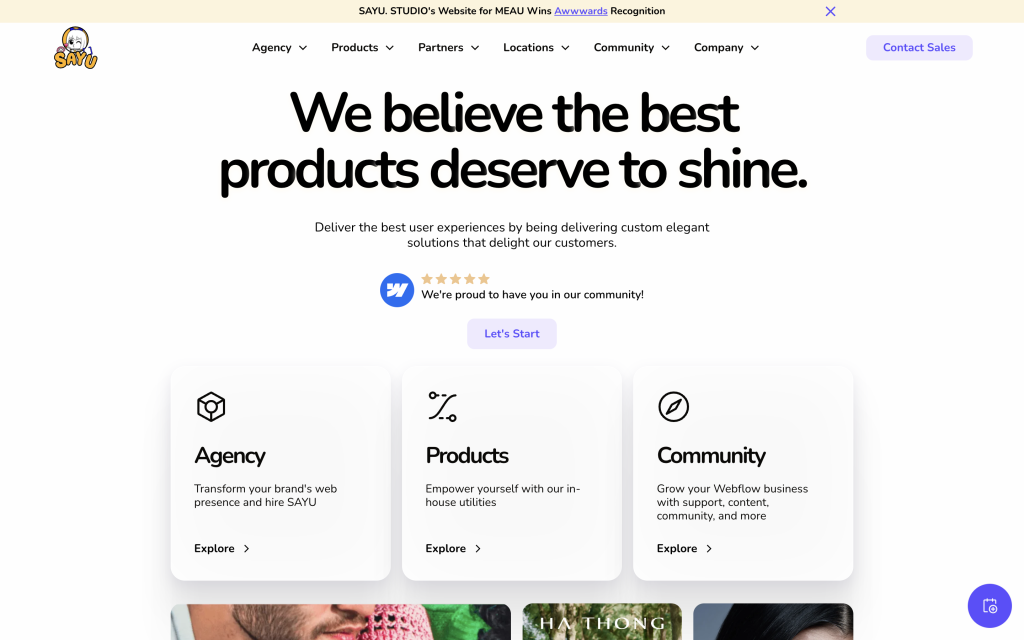
SAYU. STUDIO is a product‑minded Webflow shop that builds lean, scalable marketing sites for startups and small teams. Engagements start with goals and content structure, then move into component libraries and page patterns you can extend without layout drift. Expect clean class naming, sensible interactions, and CMS models that match how you actually publish.
What they do:
- Webflow design and development for product marketing and launches
- Component libraries, content hubs, and landing page systems
- Light custom code and integrations for forms, analytics, and CRM
Key highlights:
- Location: Remote (EU/US time zones)
- Team size: Boutique
- Hourly rate: On request
- Minimum project: On request
- Industries served: SaaS, B2B services, venture‑backed startups
- Client feedback: Design‑first, fast to iterate, and clear on trade‑offs
Best for:
Founders and GTM teams who need a crisp brand translation and a Webflow system that ships quickly, scales cleanly, and stays easy to maintain.
Link: https://www.sayu.studio/
9) MIRAMEDIA (Milan, Italy)
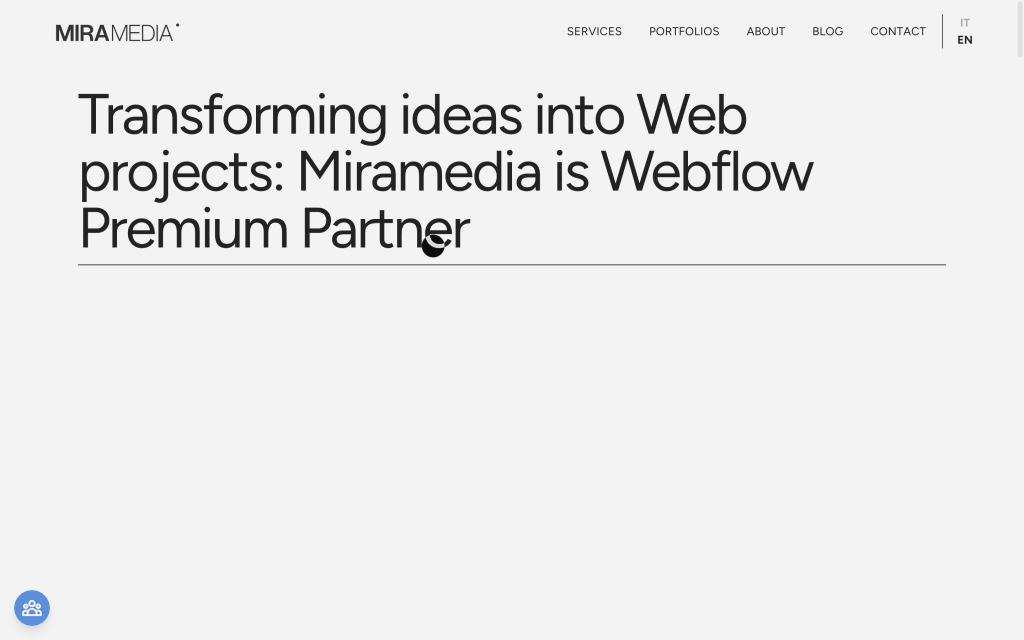
MIRAMEDIA delivers no-code development, brand application, and strategy on Webflow. They ship clean component libraries, train editors, and offer maintenance for teams that publish often. Multi-language structures and basic localization are part of their regular toolkit.
What they do:
- Webflow design and development, brand application
- CMS architecture, training, and maintenance retainers
- Light integrations for forms, marketing tools, and analytics
Key highlights:
- Location: Milan, Italy
- Team size: Small/mid
- Hourly rate: On request
- Minimum project: On request
- Industries served: Fashion, SMB, professional services
- Client feedback: Collaborative, process‑driven, clear documentation
Best for: Companies that want a polished build plus ongoing support for editors and marketers.
Link: https://www.mira-media.it/en
10) Ammo Studio (Los Angeles, USA)
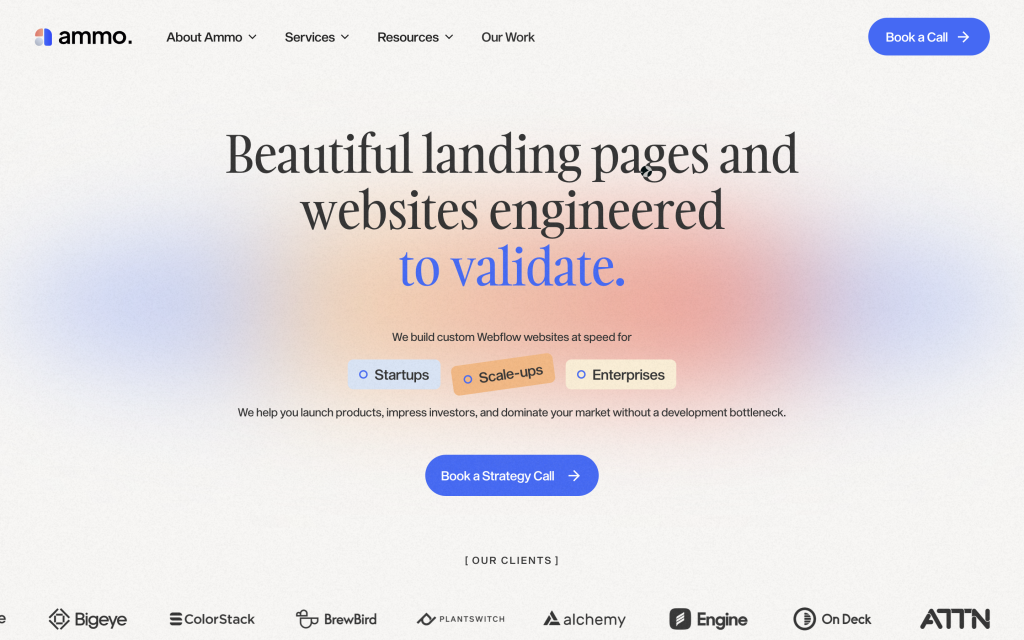
Ammo Studio is a design-forward Webflow shop for startups and GTM teams. They focus on brand translation, component libraries, and page patterns that ship fast and scale cleanly. Expect a tidy class structure, succinct content models, and interactions that add clarity without slowing pages.
What they do:
- Webflow design and development for product marketing
- Brand systems, component libraries, and launch playbooks
- Content modeling for resources, blogs, and changelogs
Key highlights:
- Location: Los Angeles, USA
- Team size: Boutique
- Hourly rate: On request
- Minimum project: On request
- Industries served: SaaS, venture‑backed startups, media
- Client feedback: High design standards, organized delivery, smooth handoffs
Best for:
Founders who want a crisp, fast marketing site that can grow with the product.
Link: https://www.ammo.studio/
Conclusion: Choose for Fit, Not Hype
Shortlist two or three Webflow development agencies, then run structured calls. Ask how they set up classes and CMS, what they test before go‑live, and how you will update content without breaking layout. Request recent references and a sandbox walkthrough.
Right fit depends on scope, timeline, and ownership. A boutique studio can be ideal for speed and attention, while a larger team suits complex migrations. Align on success metrics, decision cadence, and who owns what after launch.
Looking beyond Webflow? See Best WooCommerce Development Agencies for eCommerce specialists, and Best React.js Development Companies in the USA for custom development partners.