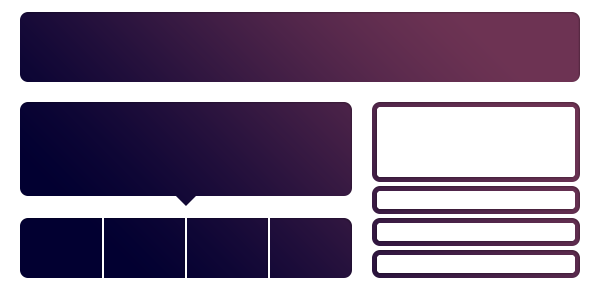According to the data on builtwith.com, WordPress (WP) firmly holds first place among similar content management systems (CMSs) and is far ahead of its closest competitor.

What makes this CMS so popular among many businesses and organizations such as the White House or Sony Music? Here are just a few of WP’s benefits to give you an idea.
- Flexibility. WP is one of the most flexible content management platforms out there and a good WordPress development agency can work wonders for your business website. While its original purpose was to host and manage blogs, these days, it’s used for almost any type of site, be it a portfolio site, non-profit organization site, or e-commerce store.
- Extensibility. A WP site is extremely easy to create, even for someone who has never been involved in web development before. However, basic WordPress has limited functionality, which is not sufficient to handle more complex tasks such as inventory management or video conferencing. To fill this gap, the official WP directory offers tons of helpful plugins, both commercial and free. In addition, WP site owners can hire developers to code custom plugins for their unique business needs.
- A rich variety of themes. The way a site looks is no less, and in certain cases even more important, than the way it functions. WP offers its users a huge number of ready-made themes, which represent collections of code in separate folders that you can download and install through the dashboard. Then, you can tweak them to give your site a unique look. Another option is to create a custom theme.
- Convenient content addition and manipulation features. WP is a blogging software pioneer. Over the years, it has been improving existing and adding new content creation and management options such as the Gutenberg content editor or autosaving. Even novices can get to grips with these features in no time. This incredible ease of working with content attracts many news agencies to WP, for example, BBC America.
Of course, WP has a lot more advantages than we’ve listed above. When companies start working with this platform, though, they realize that they need more fine-tuning than they can get out of the box. This prompts them to start looking for WordPress developers. Sadly enough, they often come across people who don’t deserve the title.
That’s why we think it will be interesting and useful for you to learn what skills and knowledge a professional WordPress developer should possess and what WP development actually involves. This should save you time, nerves, and money in the long run.
What Differentiates Amateurs from True WordPress Developers?

Amateurs
First, let’s talk about people you can hardly consider WP developers, let alone WP experts.
The ease of using and configuring WP is both its blessing and its curse. Even a teenager can get a WordPress site up and running by spending just a few weeks or even days learning how to do it. This is the reason why there are so many freelancers claiming to be professional WP developers.
However, just installing and tweaking a theme or adding a couple of plugins is far from being classified as professional WP development.
True WordPress Professionals
A true WP developer is someone who knows the platform inside and out — its file system and core functions. They are not just simple users who can install a plugin or change a theme, although they can do that all too.
What distinguishes a real WP expert is the knowledge of the principal web development technologies for the front-end (HTML, CSS, and JavaScript) and the back-end (PHP and SQL) sides. Additionally, they should have an eye for aesthetics and be well familiar with the user experience (UX) and user interface (UI) principles.
What Exactly Do a WP Developer’s Responsibilities Involve?

WP developers belong to a broader category of web developers. If necessary, they can take on the full website development cycle, starting from the requirements analysis to support and maintenance. However, they are back-end specialists in the first turn.
A WP developer is an expert in PHP, one of the most popular programming languages in the world. PHP is the weapon of choice in the majority of e-commerce projects. Its main purpose is to interact with a database, sending data to it and retrieving data from it through SQL queries, and then manipulating it as required.
THEMES

By using these two essential tools (PHP and SQL), a WP developer takes theme files prepared by a designer and front-end specialist and integrates them into the WP site. Data from forms that a theme contains must be sent to the site’s database safely. Product data with descriptions, prices, and visuals stored in the database must be retrieved and displayed on the site correctly.
All this requires writing high-quality PHP scripts that contain SQL queries. The code must be clean, easy to read, and hard to crack by hackers. It must also be well-tested by the developer himself or herself and by dedicated QA professionals to ensure the best quality.
For example, our WP developers follow the TDD (Test Driven Development) methodology. In a nutshell, it assumes writing tests based on the technical specifications prior to typing a line of code. As a result, our WP experts create top-quality, bug-free code.
More on WP themes read here.
PLUGINS

Another major area of a WP developer’s expertise is writing custom plugins or tweaking existing ones. WordPress provides some basic functionality to add and manipulate content. To extend it, WP developers create PHP scripts that perform additional functions, known as plugins.
There are tons of plugins in the official WP directory, fulfilling all kinds of functions, starting from search engine optimization and security and ending with data import and export. Plugins often represent a collection of several types of files (CSS, JavaScript, images, PHP) intended to perform a particular task.
What makes PHP scripts as plugins different from PHP scripts written for themes is that the former are available to all themes, while the latter are attached to the current theme only. Change the theme and your functionality is gone.
That said, the same requirements for code quality concern plugins as well. WP developers must pay particular attention to the security of their plugin code and regularly update it, since plugins are the most coveted of hackers’ targets. To learn more about plugins, visit the official WP website.
ENTRUST YOUR WORDPRESS PROJECT TO A RELIABLE PARTNER
WordPress is the leading content management platform on the planet. With its flexibility, extensibility, and versatility, it attracts a wide audience of users, starting from individual bloggers and professionals who want to showcase their projects and ending with governments and large corporations.
Not everyone who can add plugins and tweak themes deserves to be called a professional WP developer. A genuine WP specialist has deep knowledge of the main web development technologies and can create high-quality custom plugins and themes.
This is exactly what The Site Slinger WordPress developers can offer you. With over 2,415 WP projects implemented to date, our WP pros have amassed unrivaled experience in all WordPress-related tasks.
We can develop a WP site of any scope and purpose from the ground up or tweak your existing site to suit your needs. The Site Slinger WP developers are proficient in using all staple web technologies, PHP and its frameworks like Lavarel in particular, and can integrate a wide variety of external solutions with your WP site, such as WooCommerce or the Event Calendar.
Avoid amateurs, trust professionals! Get in touch with us for any requests or questions regarding WordPress development.